Semantic type identifiers
When you write a service that uses seeds with semantic property type constraints, the definition of that service requires the identifiers of the semantic property types that it uses.
Semantic property types are defined alongside semantic entity and link types in the i2 Semantic Type Library. This topic describes how to find a suitable semantic property type and retrieve the GUID that identifies it.
Browse the i2 Semantic Type Library:
Open i2 Analyze Schema Designer without loading a schema file. The application creates an empty schema.
Click New Entity Type. You don't actually need to create an entity type, but this step provides access to the semantic type library.
On the new Entity Type tab, find the Semantic Type field, and click Select to display the Select Semantic Type dialog.
Open the Property tab to view the list of semantic property types in the library.
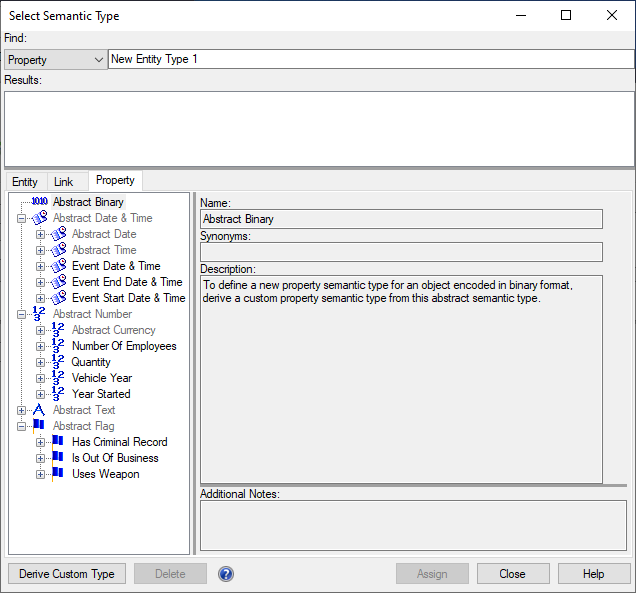
Find the most generic type that's meaningful for the searches that you want to enable.
For example, if you're writing a service that works with phone numbers, it's likely that you'd use the parent Phone Number semantic property type rather than one of its child types (Cell Phone Number, Home Phone Number, and so on).
Make a note of the name of the type, which you'll need for the next step.
The Select Semantic Type dialog does not display the GUIDs of the semantic types. To find those identifiers, you can look in the XML file that contains the library.
Look up the GUID of your chosen type in the i2 Semantic Type Library file:
In the location where you installed i2 Analyze, navigate to the
toolkit\application\stldirectory.Open the file named
stl.xmlin an XML editor.Search the file for the name of the semantic property type that you want to use. For example, Person Last Name:
<lcx:Property pGUID="guid62B01C18-2E64-46D5-B2FF-3C69B4F76FEB" baseProperty="guid6F5BDE02-467B-4fef-8585-F55C13F7B592"> <PropertyName>Person Last Name</PropertyName> <RelatedType tGUID="guid8A586959-9837-47DE-8DBF-BC7031F01545"/> <Documentation> <lcx:Synonym>Family Name</lcx:Synonym> <lcx:Synonym>Surname</lcx:Synonym> <Description>A person's family name.</Description> </Documentation> </lcx:Property>Copy the GUID that appears as the value of
pGUIDattribute of the<lcx:Property>element, which isguid62B01C18-2E64-46D5-B2FF-3C69B4F76FEBin the example above.