Developing the rest of the configuration
After you enable i2 Analyze to work with your data, you can define how analysts interact with your data. To do this, use the following information to modify the i2 Analyze configuration to meet your requirements.
Ensure that the DEPLOYMENT_PATTERN variable in the <config_name>/utils/variables.conf file is set to your intended deployment pattern.
For example, to deploy with the i2 Connect gateway and the Information Store set the following value:
DEPLOYMENT_PATTERN="i2c_istore"
Tip: In the configuration development environment, you can press Ctrl + space where your cursor is to automatically create valid XML and JSON structures and to provide some allowed values (where the possible values are supported in the .xsd file). For example, you can see a list of the possible values for conditions in a match rule:
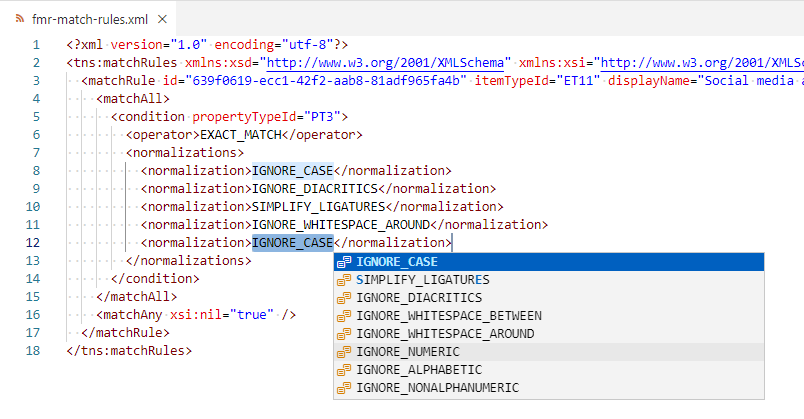
Note:
- In the analyze-deployment-tooling repository, the structure of the configuration directory is modified. The configuration files are in the top level
configs/<config_name>/configurationdirectory. - You cannot run any toolkit tasks described in the linked documentation in this environment. Instead, after you modify any configuration files, run the
deploycommand with your config name as you did when you created your deployment.
The list of things that you can configure includes:
- To configure how analysts search for information, including Quick Search, Visual Query, and Highlight Query, refer to Configuring search
- To configure how analysts can identify matching records, refer to Configuring matching
- To configure the geospatial mapping options available to analysts, refer to Configuring geospatial mapping
- To configure the values that analysts can provide in source references, refer to Configuring source references
- To configure item type access for analysts, refer to Configuring item type security
- To update the Solr index configuration, refer to Configuring the Solr index
- To add additional web content, refer to Add additional web content
- To modify the runtime environment, refer to Configuring runtime environment
For more information about other configuration changes that you can make, see Configuring i2 Analyze.